Online Word Processors..
Intro to ZohoI am experimenting with Zoho. I have used Google Docs before, although not to any great amount-- just yet. I had the opportunity to play with Google Docs at the Cue Conference last March where I MADE sure I was in one of the extremely popular Google sessions. Standing in line waiting to get into the room was an adventure itself. I meet so many wonderful and knowledgeable people. In the Google session, we practiced with documents, spreadsheets, and presentations-- we checked out Google Earth and Google Sketchup as well as Google Groups. I wonder if Zoho Writer has some of these features or if it is primarily an online word processor.
I attempted to checked out some of the templates on Zoho-- but as I clicked 'templates' I received the message.."there are no templates available." I do love the add a comment feature. (..unfortunately, I added the add a comment to my Zoho page-- it shows there but not here)
I just discovered equation editor -- or at least its equivalent!! That makes it really perfect for students to use in our math classes!!. Students are always complaining that they cannot use their computer to create math equations like
 . That was an easy one to do using the very user friendly toolbar!! Wow-- I am excited about the possibilities here!! I don't recall seeing an equation editor on Google Docs... I must spend some time looking there as well... This is a HUGE + for Zoho ( for math teachers and students) if Google Docs does not have this feature... Math teachers... check this out!!
. That was an easy one to do using the very user friendly toolbar!! Wow-- I am excited about the possibilities here!! I don't recall seeing an equation editor on Google Docs... I must spend some time looking there as well... This is a HUGE + for Zoho ( for math teachers and students) if Google Docs does not have this feature... Math teachers... check this out!!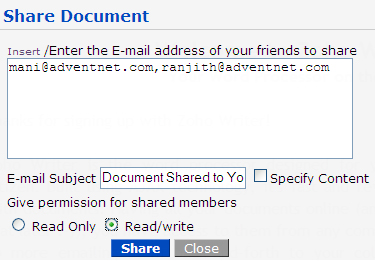
I think this feature is very similar to Google Docs -- but I really like the simplicity to it.
One of the differences between Zoho Writer and Google Docs is when opening a new item. With Zoho, it appears as if one just gets a new page to set up-- with Google Docs you have the choice between a document, spreadsheet, presentation, or even just a new folder to stuff all your items !!
I can truly see how this, as well as Google Docs, can be used to collaborate -- both for students as well as teachers. Definitely need to spend time learning all the features available here!!
Posting this document to my blog was extremely easy... at first I wasn't sure if I had entered the information correctly.. but then I realized that I had posted it as a draft first -- so I could check it out before actually posting to this blog... Works great..


1 comment:
Jani : Thanks for using Zoho Writer and for the nice post!
Zoho has a wide variety of services including a spreadsheet tool (Zoho Sheet, http://sheet.zoho.com) and a presentation creator (Zoho Show, http://show.zoho.com). Also try Zoho Start, our dashboard page at http://start.zoho.com which combines all the three - Writer, Sheet, Show.
For readymade templates, click on the 'Product Links' at the top-right and choose templates from there. You'll get the Zoho Writer template library.
About comments, sorry. They get dropped because the blog platforms (in this case, blogger.com) don't typically support inline comments.
Post a Comment