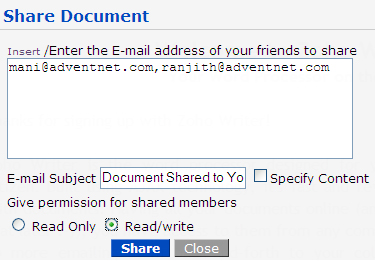THE END... or is it???
Am I really at Thing 23? I don’t think I am ready for this to be over. What a fabulous program!! I really enjoyed the way this entire program was set up. So onto my answers to Week 9 Thing 23’s questions:
What were your favorite discoveries or exercises on this learning journey?
One of the biggest discoveries for me was Zoho Writer. I had used Google Docs before but as I stated in my post that week (Week 8 Thing 18) I really was excited about the possibilities Zoho Writer has for the math classroom. Another great opportunity came with Week 6 when we ‘explored’ del.icio.us. I had the chance to take time and reacquaint myself with it and begin tagging my items—having gained a much clearer understanding of tagging. I loved finding out about piknik and image chef!! What fun... now to figure out ways to incorporate them into my math classrooms!!
How has this program assisted or affected your lifelong learning goals?
Were there any take-a-ways or unexpected outcomes from this program that surprised you?
What surprised me the most was how easy it was to explore most of the ‘things’ in this course. Although I consider myself somewhat of a ‘techie’ person, I find myself at times getting frustrated if I can’t figure something out quickly—it’s that digital immigrant v. digital native issue. But, none of the frustration really surfaced at all with this course.
Another huge unexpected outcome—and one that I am cherishing—is that I am writing so much more. I enjoy looking at my blogs and seeing my thoughts in fairly cohesive sentences. I enjoyed creating my posts!! Now, for some of you – it isn’t a big deal but for this math-oriented person—it’s enormous!!
What could we do differently to improve upon this program’s format or concept?
If we offered another discovery program like this in the future, would you choose to participate?
How would you describe your learning experience in ONE WORD or in ONE SENTENCE, so we could use your words to promote CSLA learning activities?
These learning activities really provide educators with a hands-on experience as to how to use Web 2.0 effectively!!
Thank you for designing this course—and I must thank Mary Ann for creating the LVUSD cohort!! What a great group of educators!!
I have reached the top of this mountain—but wait—there are others to climb… this is just the beginning…onto Thing 24... “to infinity and beyond…" :)
 . That was an easy one to do using the very user friendly toolbar!! Wow-- I am excited about the possibilities here!! I don't recall seeing an equation editor on Google Docs... I must spend some time looking there as well... This is a
. That was an easy one to do using the very user friendly toolbar!! Wow-- I am excited about the possibilities here!! I don't recall seeing an equation editor on Google Docs... I must spend some time looking there as well... This is a